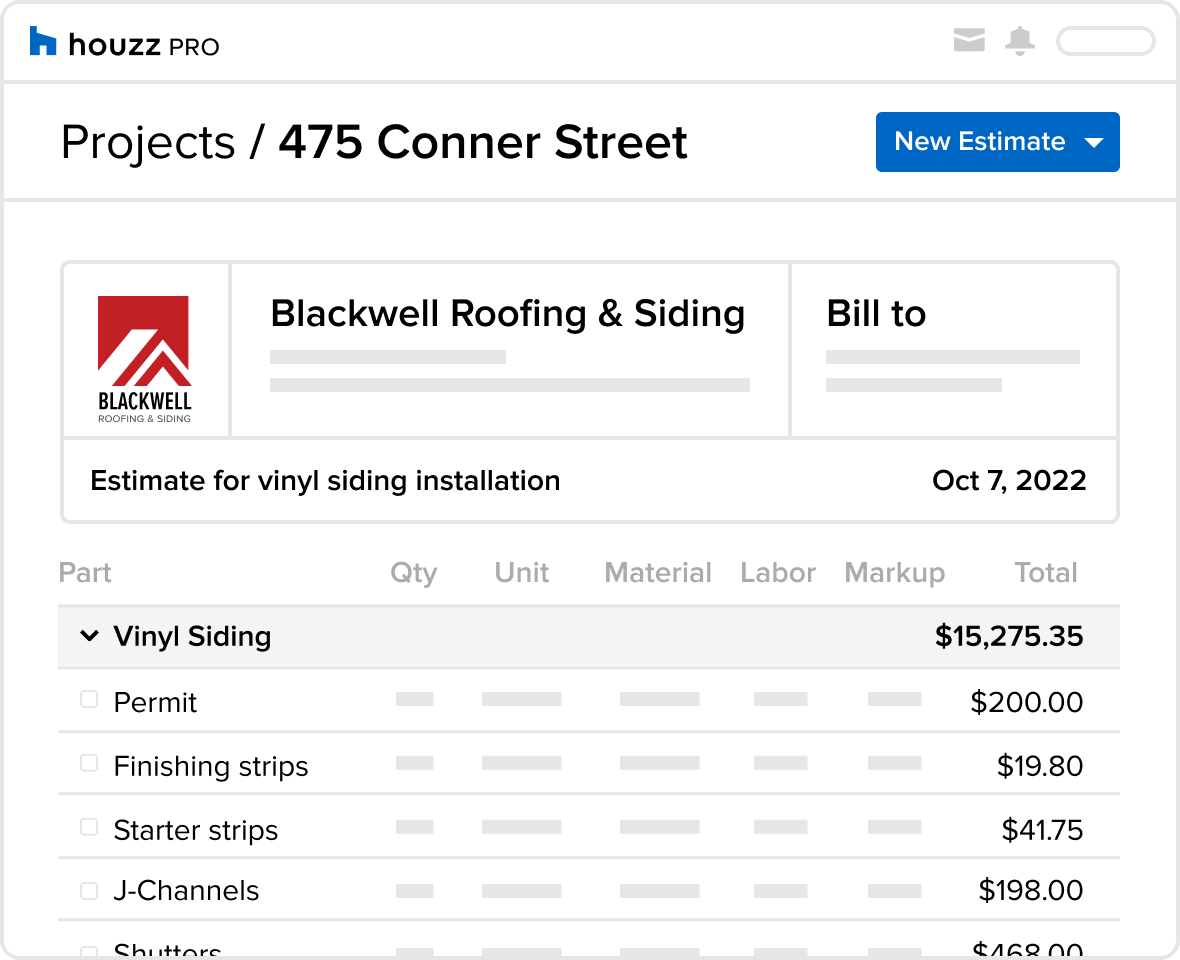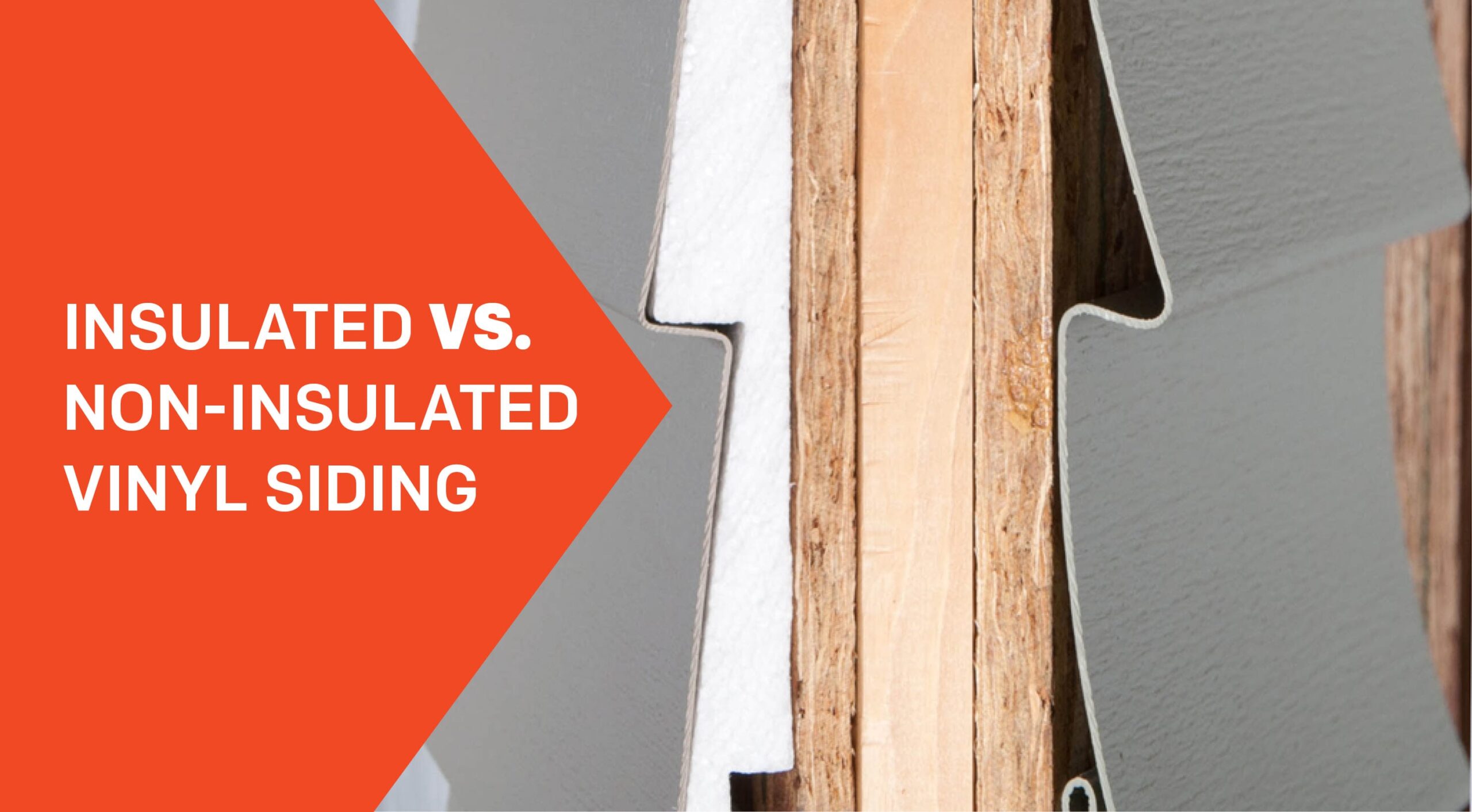ERP vs CRM: The choice between these powerful business systems often leaves companies grappling with which solution best fits their needs. Both are crucial for efficient operations, but their functionalities and target users differ significantly. Understanding these differences is paramount for making informed decisions that drive growth and streamline workflows. This exploration will delve into the core distinctions, helping you determine which system—or perhaps a combination of both—is the key to unlocking your organization’s full potential.
This comparison will cover key aspects, including core functionalities, user base, data management, costs, scalability, reporting capabilities, security, integration with other tools, industry-specific applications, and future trends. We will examine how each system contributes to various business processes and how their unique strengths can be leveraged to optimize different areas of an organization.
Core Functionality Differences
Enterprise Resource Planning (ERP) and Customer Relationship Management (CRM) systems are both crucial for modern businesses, but they serve distinct purposes and manage different aspects of an organization. While they can integrate, understanding their core differences is essential for effective software selection and implementation. This section will explore the key functional disparities between ERP and CRM systems.
ERP and CRM systems, while often integrated, address fundamentally different operational areas. ERP focuses on internal business processes, aiming for efficiency and streamlined operations across departments. Conversely, CRM prioritizes external interactions, fostering strong customer relationships and driving sales growth. This distinction leads to significant differences in their core functionalities and the types of data they manage.
ERP System Core Functionalities
ERP systems provide a centralized platform for managing an organization’s core business processes. This comprehensive approach ensures data consistency and facilitates efficient information flow across departments.
- Supply Chain Management: Managing procurement, inventory, production, and distribution processes. This includes tracking materials, managing supplier relationships, and optimizing logistics.
- Financial Management: Handling accounting, budgeting, financial reporting, and financial analysis. This involves managing accounts payable and receivable, generating financial statements, and tracking financial performance.
- Human Resources Management: Managing employee data, payroll, benefits, and performance evaluations. This streamlines HR processes and ensures compliance with relevant regulations.
- Manufacturing Management: Planning, scheduling, and controlling manufacturing processes. This includes managing production orders, tracking materials usage, and optimizing production efficiency. Examples include production planning modules, shop floor control systems, and quality management tools.
CRM System Core Functionalities
CRM systems are designed to manage and analyze customer interactions and data throughout the customer lifecycle. The goal is to improve customer satisfaction, increase sales, and build lasting relationships.
- Sales Management: Tracking leads, managing sales opportunities, and automating sales processes. This includes features like contact management, opportunity tracking, and sales forecasting.
- Marketing Automation: Automating marketing campaigns, managing customer interactions, and tracking marketing performance. This allows for targeted marketing efforts and personalized customer experiences.
- Customer Service Management: Managing customer inquiries, resolving issues, and tracking customer satisfaction. This involves tools for managing support tickets, tracking customer interactions, and measuring customer satisfaction scores (CSAT).
- Contact Management: Centralized storage and management of customer data, including contact information, purchase history, and interaction logs. This enables personalized communication and targeted marketing.
Examples of Business Processes Managed by Each System
The following examples illustrate how ERP and CRM systems manage distinct but often interconnected business processes.
| Process | ERP System Role | CRM System Role |
|---|---|---|
| Order Fulfillment | Manages inventory levels, production scheduling, and shipping logistics. | Tracks customer orders, manages customer expectations, and provides order status updates. |
| Customer Support | Provides access to customer data (e.g., purchase history) for support representatives. | Manages customer inquiries, tracks support tickets, and measures customer satisfaction. |
| Sales Forecasting | Provides data on sales history, inventory levels, and production capacity. | Analyzes sales trends, predicts future sales, and supports sales planning. |
Target User Base
ERP and CRM systems, while both crucial for business operations, cater to distinct user groups with differing roles and needs. Understanding these differences is vital for successful implementation and maximizing the return on investment for each system. The user base for each system is defined by their interaction with core functionalities and the specific data they require to perform their jobs effectively.
The needs of users within an ERP and CRM system are significantly different, stemming from the fundamental differences in the systems themselves. ERP systems focus on internal processes, while CRM systems primarily manage external customer interactions. This distinction dictates the type of data each user group needs to access and the functionalities they require.
ERP User Roles and Responsibilities
ERP systems typically support a broad range of users across various departments. These users require access to data related to their specific functional areas and responsibilities within the organization. This necessitates robust user role management and access control features within the ERP system.
- Finance Department: Accountants, financial analysts, and controllers utilize ERP systems for tasks like financial reporting, budgeting, accounts payable and receivable management, and financial consolidation. They require access to real-time financial data and reporting tools.
- Supply Chain Management: Procurement managers, logistics specialists, and warehouse staff use ERP systems to manage inventory, track shipments, and optimize the supply chain. Their access needs center around inventory levels, supplier information, and order tracking.
- Human Resources: HR professionals rely on ERP systems for employee management, payroll processing, benefits administration, and recruitment. Their primary focus is on employee data, compensation, and performance management.
- Operations Management: Production managers and supervisors use ERP systems to manage production processes, track output, and monitor efficiency. They need access to real-time production data, scheduling information, and quality control metrics.
CRM User Roles and Responsibilities
CRM systems primarily focus on managing customer interactions and relationships. Therefore, the user base largely consists of individuals directly involved in customer-facing roles. Effective CRM implementation necessitates providing users with the tools and data needed to efficiently manage and nurture customer relationships.
- Sales Representatives: Sales teams utilize CRM systems to track leads, manage opportunities, and close deals. They need access to customer profiles, sales history, and communication logs.
- Marketing Professionals: Marketing teams use CRM systems for campaign management, lead nurturing, and customer segmentation. They require tools for creating and managing marketing campaigns, analyzing campaign performance, and tracking customer engagement.
- Customer Service Representatives: Customer service agents utilize CRM systems to manage customer inquiries, resolve issues, and track customer interactions. They need access to customer history, case management tools, and communication channels.
Differences in User Needs Between ERP and CRM
The core difference in user needs stems from the distinct functionalities of ERP and CRM systems. ERP users primarily need access to internal operational data for efficient process management, while CRM users require access to external customer data for relationship management.
For instance, an accountant (ERP user) needs access to financial transactions and reporting tools, while a sales representative (CRM user) needs access to customer profiles, communication logs, and sales opportunity details. These differing needs necessitate distinct system designs, user interfaces, and data security protocols.
Data Management and Integration
ERP and CRM systems, while serving different purposes, both rely heavily on robust data management capabilities. However, the nature and focus of this data management differ significantly, impacting how they integrate with other systems within a business’s technological ecosystem. Understanding these differences is crucial for effective deployment and utilization of both systems.
ERP systems are designed to manage a company’s core business processes, encompassing everything from finance and accounting to supply chain management and manufacturing. Consequently, ERP systems manage large volumes of structured data, often residing in centralized databases. This data is highly transactional and operational in nature, focusing on internal processes and resource allocation. CRM systems, on the other hand, focus on customer interactions and relationship management. Their data is more varied, encompassing both structured (e.g., contact details, order history) and unstructured data (e.g., customer emails, notes from sales calls). The emphasis is on external interactions and building customer relationships.
Data Management Capabilities
ERP systems excel at managing structured, transactional data. They employ relational databases, often utilizing sophisticated data modeling techniques to ensure data integrity and consistency. Data access and security are tightly controlled, with robust authorization mechanisms in place. Reporting and analytics within ERP systems are typically focused on operational efficiency and financial performance. In contrast, CRM systems are designed to handle a broader range of data types, including unstructured data like customer communications. While they may also use relational databases, they often incorporate data warehousing techniques to accommodate diverse data sources and facilitate advanced analytics focused on customer behavior and segmentation. Data governance within CRM systems might prioritize accessibility for sales and marketing teams, potentially requiring less stringent security controls than an ERP system.
Data Integration with Other Systems
Both ERP and CRM systems are designed for integration with other business systems. ERP systems often serve as the central hub for data integration, connecting to various departments and functions. Integration methods include Application Programming Interfaces (APIs), Enterprise Service Buses (ESBs), and file-based transfers. The focus is on ensuring consistent and accurate data flow between core business processes. CRM systems also integrate with various systems, including marketing automation platforms, email marketing tools, and social media platforms. The integration here is often focused on enhancing customer interactions and providing a unified view of the customer across different channels. However, the complexity of integration can vary greatly depending on the number and types of systems involved, as well as the chosen integration methodology.
Hypothetical Data Integration Scenario
Imagine a company using an ERP system for inventory management and a CRM system for managing customer interactions. A customer places an order through the company’s website (integrated with the CRM). The CRM system captures the order details, including customer information and products ordered. Through API integration, this order information is automatically transferred to the ERP system. The ERP system then updates its inventory levels based on the order, and triggers the fulfillment process. Once the order is shipped, the ERP system updates the order status, which is then reflected back in the CRM system, keeping the customer informed about their order’s progress. This seamless flow of information between the two systems ensures efficient order processing, accurate inventory management, and improved customer satisfaction. This scenario demonstrates how a well-integrated ERP and CRM system can streamline business operations and enhance customer relationships.
Cost and Implementation
Implementing either an ERP or CRM system represents a significant investment, impacting both upfront costs and long-term operational expenses. The total cost of ownership (TCO) for each system varies considerably depending on several factors, making a direct comparison challenging. However, understanding these cost drivers and implementation phases allows businesses to make informed decisions.
Typical Costs Associated with ERP and CRM Systems
ERP systems typically involve higher upfront costs compared to CRM systems. This is due to the broader scope of functionality and integration required across multiple business departments. ERP implementations often involve substantial licensing fees, extensive customization, and significant consulting services to ensure seamless integration with existing systems. CRM systems, while still demanding investment, usually have lower initial costs, especially for smaller businesses utilizing cloud-based solutions. The cost difference is further amplified by the complexity of the business and the scale of the implementation. A large multinational corporation implementing an ERP system across multiple locations will naturally incur significantly higher costs than a small startup implementing a basic CRM system.
Factors Influencing Total Cost of Ownership (TCO)
Several factors contribute to the TCO of both ERP and CRM systems. For ERP, these include the number of modules implemented, the level of customization required, the complexity of integration with legacy systems, the size and geographical distribution of the user base, and the ongoing maintenance and support costs. Similarly, for CRM, factors such as the number of users, the chosen deployment model (cloud vs. on-premise), the extent of data migration, the level of integration with other systems (marketing automation, sales intelligence, etc.), and the ongoing maintenance and support costs significantly impact the TCO. For example, a company choosing a highly customized on-premise ERP solution will experience higher TCO than one opting for a cloud-based solution with standard functionalities. Conversely, a CRM system integrated with multiple marketing and sales tools might increase the TCO compared to a standalone CRM solution.
Implementation Phases for ERP and CRM Projects
Both ERP and CRM implementations typically follow a phased approach. These phases can vary slightly depending on the chosen methodology (e.g., Agile, Waterfall), but generally include:
- Planning and Requirements Gathering: This involves defining project goals, scope, budget, timeline, and identifying key stakeholders. A thorough understanding of business processes is crucial at this stage.
- System Selection and Design: This phase involves selecting the appropriate software, designing the system architecture, and configuring the system to meet specific business needs. For ERP, this might involve selecting modules for finance, supply chain, manufacturing, etc. For CRM, this might involve choosing modules for sales, marketing, customer service, etc.
- Data Migration: This involves transferring data from existing systems to the new ERP or CRM system. This is a critical phase that requires careful planning and execution to ensure data accuracy and integrity. Data cleansing and transformation are often necessary.
- Implementation and Testing: This involves installing the software, configuring the system, and conducting thorough testing to identify and resolve any issues. User acceptance testing (UAT) is crucial to ensure the system meets user requirements.
- Training and Go-Live: This phase involves providing training to end-users and deploying the system to the production environment. Post-implementation support is essential to address any issues that arise after go-live.
- Post-Implementation Support and Maintenance: This involves providing ongoing support and maintenance to ensure the system continues to function effectively. Regular updates and system enhancements are crucial to maintain system performance and security.
While the phases are similar, the complexity and duration of each phase significantly differ between ERP and CRM implementations. ERP projects are typically more extensive and time-consuming, requiring more resources and expertise.
Scalability and Customization
Choosing between an ERP and a CRM system often hinges on a company’s ability to scale its operations and tailor the software to its specific needs. Both systems offer varying degrees of scalability and customization, but their approaches differ significantly. Understanding these differences is crucial for making an informed decision.
Scalability refers to a system’s capacity to handle increasing amounts of data, users, and transactions without compromising performance. Customization, on the other hand, refers to the ability to modify the system’s functionality to meet specific business requirements. While both are essential, the emphasis on each varies depending on the system and the organization’s needs.
ERP Scalability and Customization
Enterprise Resource Planning (ERP) systems are designed for large-scale operations and typically offer robust scalability options. They can handle vast amounts of data from multiple departments and locations, often integrating with other enterprise systems. Customization, however, can be more complex and costly. While many ERP systems offer pre-built modules and configurations, significant modifications often require specialized expertise and potentially custom coding. This can impact implementation timelines and budget.
CRM Scalability and Customization
Customer Relationship Management (CRM) systems, while also capable of scaling, are generally more flexible in terms of customization. Many CRM platforms offer a user-friendly interface with drag-and-drop functionality, allowing for relatively straightforward configuration changes. Scalability options often involve upgrading to higher tiers of service or adding more users to existing plans. However, extremely high-volume CRM deployments might require more sophisticated solutions and potentially custom integrations.
Comparison of Scalability and Customization Features
The following table compares the scalability and customization capabilities of some leading ERP and CRM vendors. Note that specific features and pricing can vary depending on the chosen package and deployment method (cloud vs. on-premise).
| Vendor | System Type | Scalability Features | Customization Capabilities |
|---|---|---|---|
| SAP | ERP | Highly scalable, handles large volumes of data and users across multiple locations; cloud and on-premise options. | Offers extensive customization options but often requires specialized expertise and potentially custom coding; complex and costly. |
| Oracle | ERP | Similar to SAP, highly scalable with cloud and on-premise options; supports large user bases and data volumes. | Provides a range of customization tools, but complex modifications may require significant development effort and cost. |
| Salesforce | CRM | Highly scalable cloud-based platform; easily handles increasing user numbers and data volume through tiered service offerings. | Offers extensive customization through its AppExchange marketplace, point-and-click interface, and APIs; relatively easy to customize compared to ERPs. |
| Microsoft Dynamics 365 | CRM & ERP | Scalable through cloud-based subscriptions; offers various tiers to accommodate growing needs; both CRM and ERP modules scale independently. | Provides a balance between ease of customization and robust functionality; offers both pre-built templates and extensive customization options through Power Platform. |
Reporting and Analytics
Both Enterprise Resource Planning (ERP) systems and Customer Relationship Management (CRM) systems offer robust reporting and analytics capabilities, but their focus and the types of insights they provide differ significantly. While ERP systems concentrate on operational efficiency and financial performance, CRM systems primarily focus on customer interactions and sales performance. Understanding these differences is crucial for selecting the right system or integrating both effectively to gain a comprehensive view of the business.
ERP and CRM systems support business intelligence and decision-making through different reporting and analytical approaches. ERP systems provide a holistic view of the entire organization, allowing for strategic decision-making based on comprehensive data. CRM systems, on the other hand, offer granular insights into customer behavior, enabling targeted marketing campaigns and improved customer service.
ERP System Reporting and Analytics
ERP systems generate a wide range of reports focused on operational efficiency, financial performance, and supply chain management. These reports provide a detailed overview of various aspects of the business, enabling informed decision-making across different departments.
Types of Reports Generated by ERP Systems
The types of reports generated by ERP systems are extensive and vary depending on the specific modules implemented. However, common examples include:
- Financial Statements: Balance sheets, income statements, cash flow statements, providing a comprehensive overview of the company’s financial health.
- Inventory Reports: Tracking inventory levels, identifying slow-moving items, and optimizing stock management.
- Sales Reports: Analyzing sales performance by product, region, or sales representative, identifying top performers and areas for improvement.
- Production Reports: Monitoring production efficiency, identifying bottlenecks, and optimizing manufacturing processes.
- Supply Chain Reports: Tracking the movement of goods, identifying potential delays, and optimizing logistics.
These reports contribute to business intelligence by providing a comprehensive view of the organization’s operational performance, allowing for proactive identification and resolution of potential issues. For example, a decline in sales of a specific product can be identified and addressed through targeted marketing campaigns or product improvements.
CRM System Reporting and Analytics
CRM systems generate reports focused on customer interactions, sales performance, and marketing effectiveness. These reports provide valuable insights into customer behavior, enabling businesses to personalize their interactions and improve customer satisfaction.
Types of Reports Generated by CRM Systems
CRM systems generate a variety of reports centered around customer interactions and sales processes. Some common examples include:
- Sales Reports: Tracking sales performance by product, region, or sales representative, identifying top performers and areas for improvement. This often includes detailed sales pipeline analysis.
- Customer Segmentation Reports: Identifying customer groups based on demographics, purchase history, or other relevant factors, allowing for targeted marketing campaigns.
- Marketing Campaign Reports: Measuring the effectiveness of marketing campaigns, identifying which campaigns are most successful, and optimizing future campaigns.
- Customer Service Reports: Tracking customer service interactions, identifying common issues, and improving customer satisfaction.
- Lead Generation Reports: Monitoring the effectiveness of lead generation activities, identifying which channels are most effective, and optimizing lead nurturing processes.
These reports enable data-driven decision-making, such as identifying high-value customers, personalizing marketing efforts, and improving customer service strategies. For example, analyzing customer service interactions can reveal recurring problems, allowing for proactive improvements to products or processes.
Security and Compliance
Both Enterprise Resource Planning (ERP) and Customer Relationship Management (CRM) systems hold sensitive business data, making robust security measures crucial. The specific security features and compliance requirements, however, differ based on the system’s functionality and the nature of the data it manages. Understanding these differences is vital for effective risk management and regulatory compliance.
Security Features and Compliance Certifications
ERP systems, managing core business processes like finance, supply chain, and human resources, typically require more stringent security measures than CRM systems. They often handle sensitive financial data, employee information, and proprietary business processes. Consequently, ERP systems frequently boast more comprehensive security features, including robust access controls, encryption at rest and in transit, audit trails, and multi-factor authentication. Compliance certifications, such as ISO 27001 (information security management) and SOC 2 (Service Organization Control 2), are common for ERP systems, particularly those deployed in regulated industries like healthcare and finance. CRM systems, while containing sensitive customer data, generally focus on data privacy and protection against unauthorized access. Compliance certifications like GDPR (General Data Protection Regulation) and CCPA (California Consumer Privacy Act) are more frequently associated with CRM systems due to their focus on customer data management.
Potential Security Risks
ERP systems face risks associated with data breaches impacting financial transactions, supply chain disruptions, and operational inefficiencies. Unauthorized access could lead to financial fraud, data manipulation, or the compromise of sensitive employee information. A compromised ERP system can significantly impact the entire organization’s operations. CRM systems, on the other hand, are vulnerable to data breaches that compromise customer data, leading to reputational damage, legal liabilities (under regulations like GDPR), and financial losses. Phishing attacks targeting employees with access to CRM systems are a common threat, leading to unauthorized access and data exfiltration. Data loss or corruption within a CRM system can disrupt sales processes and damage customer relationships.
Best Practices for Securing ERP and CRM Systems
Implementing strong security practices is paramount for both ERP and CRM systems. This includes regular security audits, vulnerability assessments, and penetration testing to identify and address potential weaknesses. Employing robust access controls with the principle of least privilege, meaning users only have access to the data and functionalities necessary for their roles, is crucial. Regular software updates and patching are essential to mitigate known vulnerabilities. Employee training on security awareness and best practices, such as recognizing phishing attempts and practicing strong password hygiene, is also vital. Data encryption, both at rest and in transit, provides an additional layer of protection against unauthorized access and data breaches. Finally, establishing a comprehensive incident response plan to handle security incidents effectively and minimize their impact is a critical component of a robust security posture for both ERP and CRM systems.
Integration with Other Business Tools
Modern businesses rely on a complex ecosystem of software to manage various aspects of their operations. Effective integration between ERP and CRM systems, and other business tools, is crucial for streamlining workflows, improving data accuracy, and gaining a holistic view of the business. This section explores how ERP and CRM systems connect with other vital applications, highlighting the benefits and common integration points.
ERP and CRM systems are rarely standalone solutions. Their power is amplified when integrated with other business tools, creating a synergistic effect that improves efficiency and decision-making across departments. Successful integrations often involve the use of APIs (Application Programming Interfaces) or middleware solutions to facilitate seamless data exchange.
Examples of Successful Integrations and Their Benefits
Effective integration between different business systems can significantly improve operational efficiency and data visibility. For instance, integrating a CRM system with a marketing automation platform allows for targeted marketing campaigns based on customer interaction data within the CRM. This leads to higher conversion rates and improved customer relationships. Similarly, integrating an ERP system with an e-commerce platform provides real-time inventory updates, preventing overselling and ensuring smooth order fulfillment. The integration of Salesforce CRM with Shopify, for example, enables businesses to manage customer interactions and sales orders seamlessly across both platforms. This reduces manual data entry, minimizes errors, and provides a unified view of customer and sales data, leading to improved customer service and increased sales. Another example is the integration of SAP ERP with Oracle NetSuite, enabling a comprehensive view of financial data, supply chain management, and customer relationship management. This allows for better resource allocation, improved forecasting, and optimized business processes.
Common Integration Points for ERP and CRM Systems
The value of integration lies in the ability to share relevant data between systems. The following points represent common areas where integration is highly beneficial:
- Customer Data Synchronization: Ensuring consistent and accurate customer information across both systems. This prevents data silos and ensures all departments have access to the most up-to-date information.
- Order Management: Automating the order-to-cash process by integrating sales orders from the CRM with inventory and fulfillment processes in the ERP.
- Inventory Management: Providing real-time inventory visibility to sales teams in the CRM, preventing overselling and improving order fulfillment accuracy.
- Marketing Automation: Leveraging customer data from the CRM to personalize marketing campaigns and track their effectiveness.
- Financial Data Integration: Connecting sales data from the CRM with financial reporting in the ERP for accurate revenue recognition and forecasting.
- Supply Chain Management: Integrating sales forecasts from the CRM with supply chain planning in the ERP to optimize inventory levels and production schedules.
- Customer Service: Providing customer service representatives with access to complete customer history and order information from both the CRM and ERP systems, enabling faster and more effective problem resolution.
Industry-Specific Applications
ERP and CRM systems, while sharing some overlapping functionalities, are tailored to address the unique operational needs of different industries. Their specific applications vary significantly, reflecting the distinct challenges and priorities of each sector. Understanding these industry-specific adaptations is crucial for selecting the right system to optimize business processes and achieve strategic goals.
Manufacturing Industry Applications
Manufacturing businesses require robust systems capable of managing complex production processes, inventory control, and supply chain management. ERP systems excel in this area, providing modules for production planning, materials requirement planning (MRP), quality control, and shop floor management. These modules enable manufacturers to optimize production schedules, manage inventory levels effectively, and track production costs accurately. CRM systems, while less central to core manufacturing operations, play a crucial role in managing customer relationships, handling sales orders, and providing after-sales service. For example, a CRM system can track customer interactions, manage warranty claims, and facilitate the timely delivery of spare parts, thus enhancing customer satisfaction and loyalty. Industry-specific features in ERP solutions might include integration with Computer-Aided Design (CAD) software, advanced scheduling algorithms for complex production lines, and detailed tracking of materials throughout the manufacturing process. CRM systems, in contrast, might include specialized modules for managing service contracts, handling equipment maintenance requests, and providing online portals for customers to track order status.
Healthcare Industry Applications
The healthcare industry has stringent regulatory requirements and unique data management needs. ERP systems in healthcare support functions such as billing, patient management, and supply chain management. They can integrate with electronic health record (EHR) systems, facilitating streamlined patient data access and improved operational efficiency. CRM systems are also increasingly important in healthcare, enabling hospitals and clinics to manage patient interactions, schedule appointments, and track patient satisfaction. Industry-specific features for ERP systems in healthcare might include HIPAA compliance features, integration with medical billing systems, and tools for managing medical supplies and inventory. CRM systems, on the other hand, may include modules for managing patient referrals, tracking patient outcomes, and providing secure communication channels for patients and healthcare providers. For instance, a CRM system could automate appointment reminders, reducing no-shows and improving scheduling efficiency.
Retail Industry Applications
Retail businesses rely heavily on efficient inventory management, point-of-sale (POS) systems, and customer relationship management. ERP systems provide the backbone for managing inventory, tracking sales, and controlling costs across multiple retail locations. They integrate with POS systems to provide real-time sales data and facilitate accurate inventory tracking. CRM systems are critical for managing customer loyalty programs, analyzing customer purchasing behavior, and personalizing marketing campaigns. Industry-specific features in retail ERP systems often include advanced inventory management capabilities, such as demand forecasting and automated replenishment, as well as integration with e-commerce platforms. Retail CRM systems might incorporate features for managing customer preferences, analyzing customer segmentation, and supporting personalized promotions. For example, a CRM system can analyze purchase history to identify high-value customers and tailor marketing offers to their individual needs, fostering loyalty and increasing sales.
Future Trends and Developments
The convergence of several technological advancements is rapidly reshaping the landscape of Enterprise Resource Planning (ERP) and Customer Relationship Management (CRM) systems. These trends promise to enhance efficiency, improve decision-making, and fundamentally alter how businesses interact with their data and customers. Understanding these emerging trends is crucial for organizations seeking to remain competitive and leverage the full potential of these vital systems.
The integration of Artificial Intelligence (AI) and Machine Learning (ML) is a pivotal driver of innovation in both ERP and CRM. These technologies are enabling predictive analytics, automating routine tasks, and personalizing customer experiences at an unprecedented scale. Furthermore, the rise of cloud computing, the expansion of the Internet of Things (IoT), and the increasing adoption of blockchain technology are significantly impacting the functionality and capabilities of these systems.
AI and Machine Learning Integration
AI and ML are transforming ERP and CRM systems by automating tasks, improving decision-making, and personalizing customer experiences. In ERP, AI can optimize supply chains by predicting demand, automating inventory management, and improving procurement processes. Examples include AI-powered systems that analyze historical sales data to forecast future demand, reducing stockouts and minimizing waste. In CRM, AI enables personalized marketing campaigns, chatbots for customer service, and predictive lead scoring, leading to improved customer engagement and increased sales conversion rates. For instance, a CRM system using AI can identify high-potential leads based on their online behavior and purchasing history, allowing sales teams to focus their efforts effectively.
Cloud Computing and the Rise of SaaS
The shift towards cloud-based ERP and CRM solutions is accelerating. Software as a Service (SaaS) models offer scalability, flexibility, and cost-effectiveness compared to on-premise deployments. Cloud-based systems allow for easier access to data, enhanced collaboration, and automatic updates, reducing the burden on IT departments. Companies like Salesforce, a prominent CRM provider, and SAP, a leading ERP vendor, have successfully transitioned to cloud-based models, demonstrating the growing preference for this approach. This has led to a decrease in upfront investment costs and a more predictable operational expenditure model.
Internet of Things (IoT) Integration
The increasing proliferation of IoT devices is generating massive amounts of data that can be leveraged by both ERP and CRM systems. In manufacturing, IoT sensors can track equipment performance, predict maintenance needs, and optimize production processes. This data feeds directly into ERP systems, providing real-time insights into operational efficiency. In CRM, IoT data can personalize customer interactions based on their usage of connected products. For example, a company selling smart home devices can use IoT data to understand customer usage patterns and proactively offer support or suggest relevant upgrades.
The Future Evolution of ERP and CRM: A Visual Representation
The illustration would depict two converging paths, one representing ERP and the other CRM. Initially, these paths are separate, representing the traditional, standalone nature of these systems. As the paths converge, they become increasingly intertwined, symbolizing the growing integration of these systems. Along the paths, key technological advancements like AI, ML, cloud computing, and IoT are shown as branching elements that feed into the main paths, highlighting their impact on both ERP and CRM. The final convergence point represents a unified, intelligent business platform, leveraging the combined power of ERP and CRM, enhanced by cutting-edge technologies. The overall visual style would be clean and modern, using a combination of lines, icons, and text to effectively communicate the message. The color scheme would be vibrant, using blues and greens to represent technology and data, and oranges and yellows to represent business growth and efficiency. The illustration would clearly show the increasing interconnectedness of ERP and CRM and the pivotal role of emerging technologies in shaping their future.
Wrap-Up
Ultimately, the decision between ERP and CRM hinges on your specific business needs and priorities. While both systems offer invaluable tools for managing operations and customer relationships, they serve distinct purposes. A comprehensive understanding of their functionalities, limitations, and integration potential is critical for choosing the right solution or a strategic combination to enhance efficiency, boost productivity, and drive sustainable growth. By carefully considering the factors discussed here, businesses can confidently select the system that best aligns with their current and future objectives.